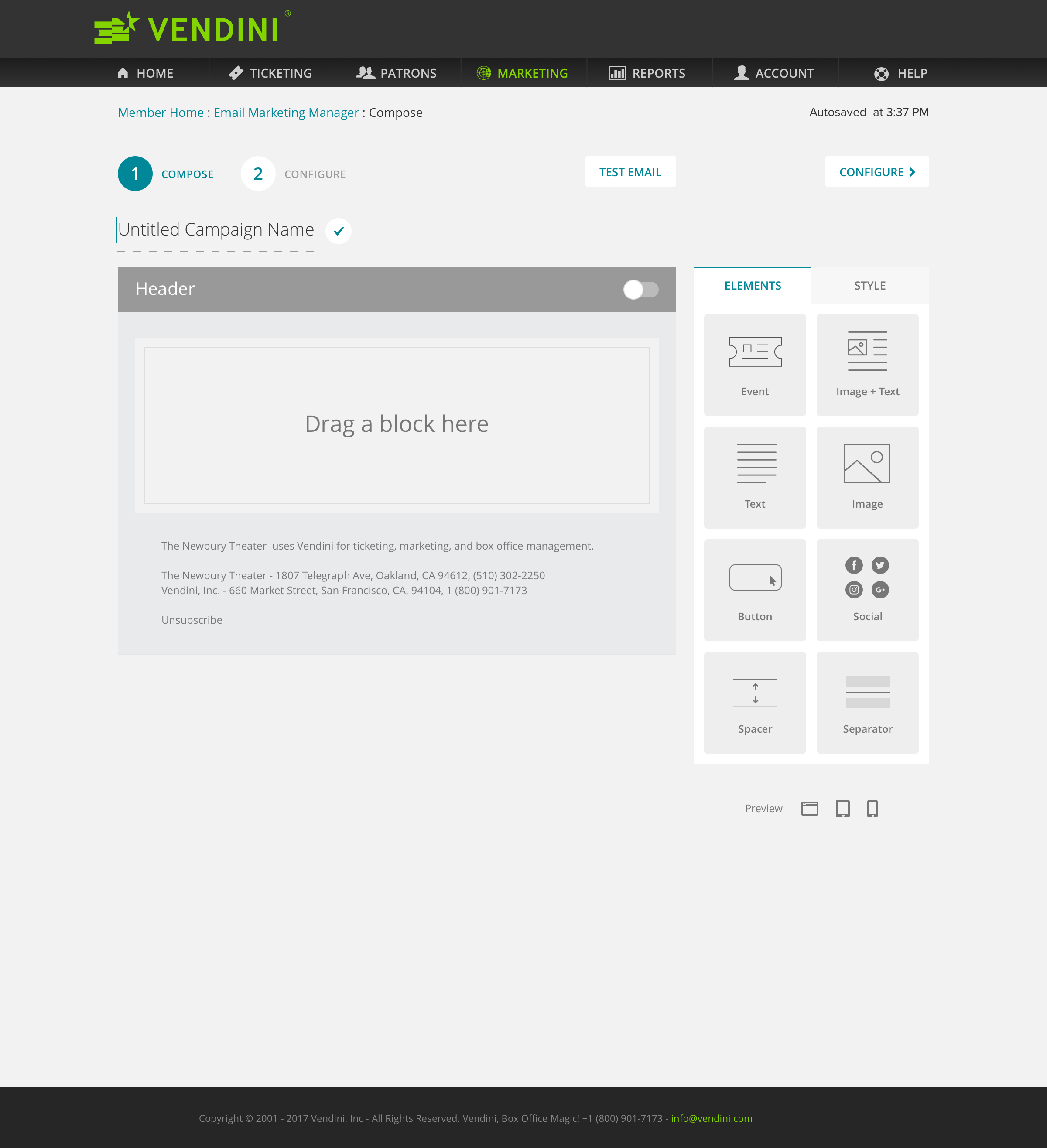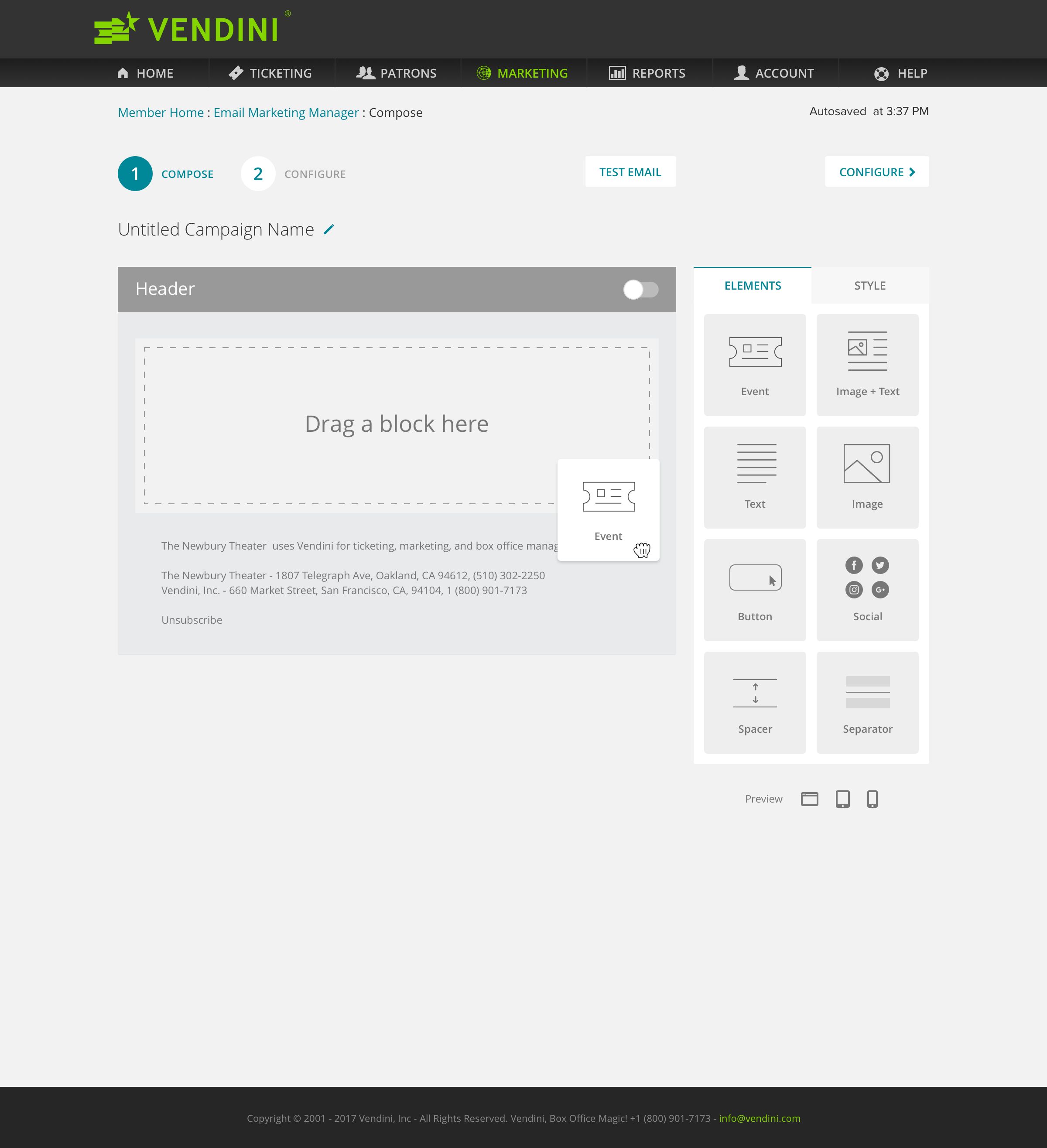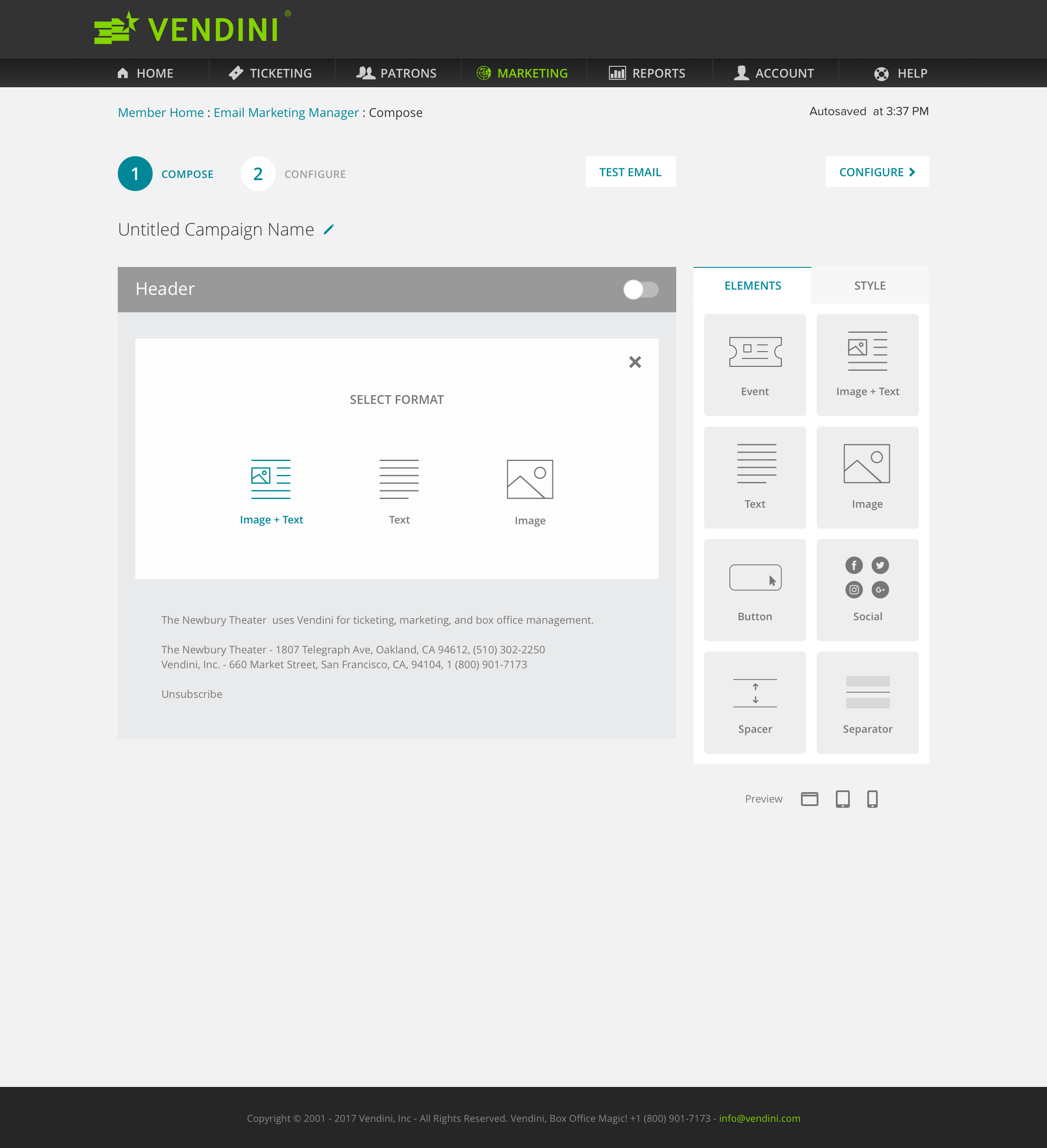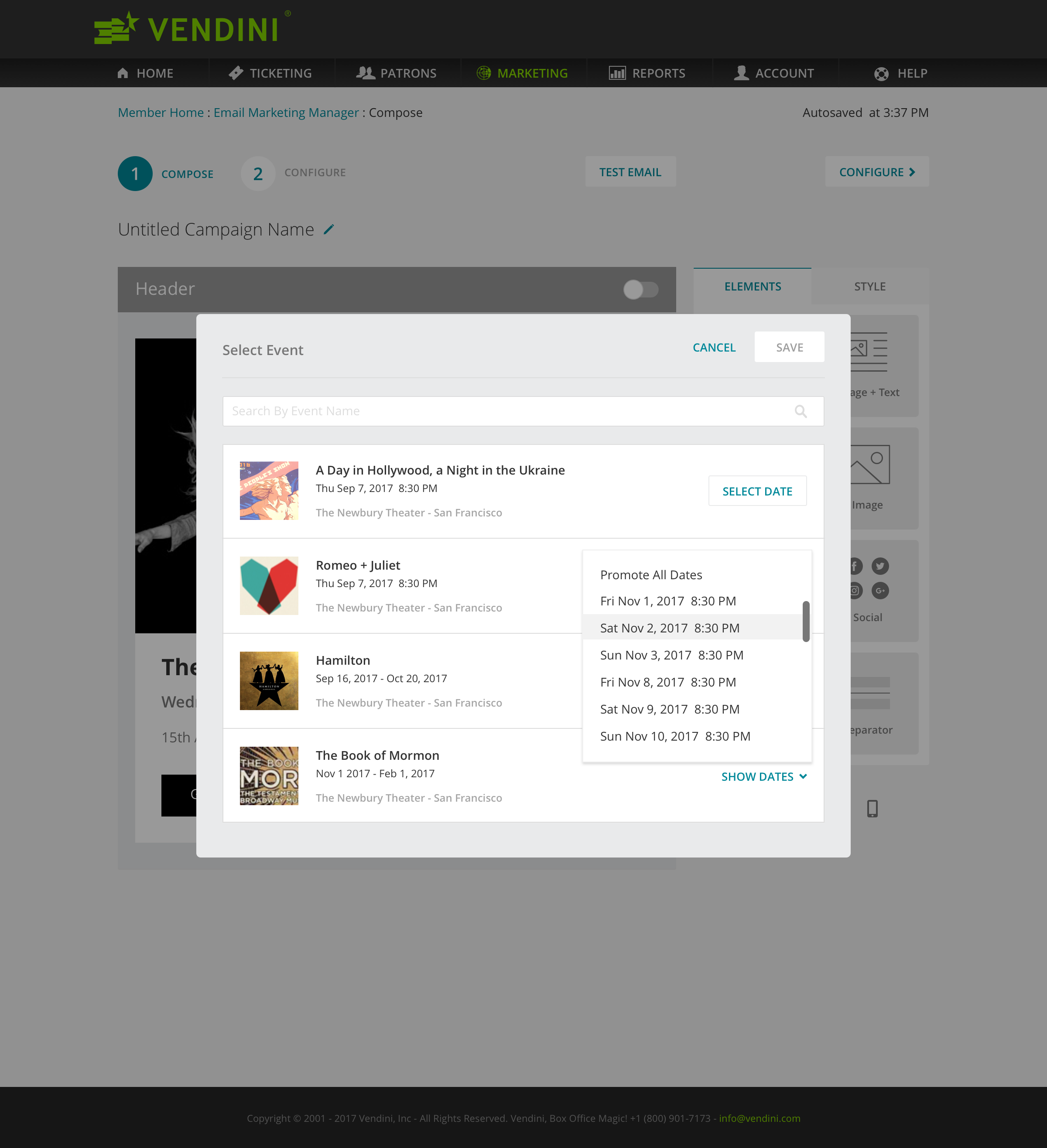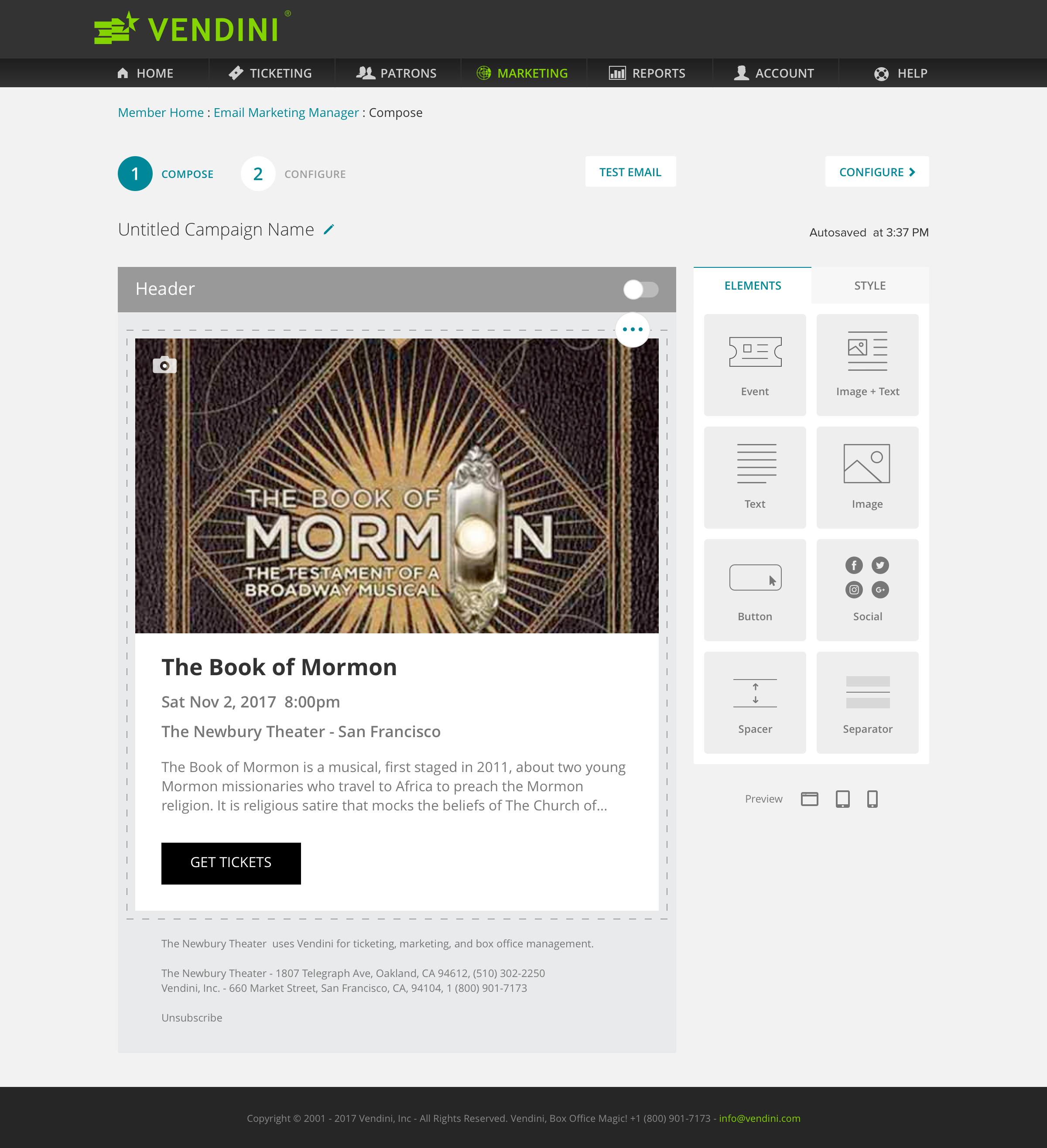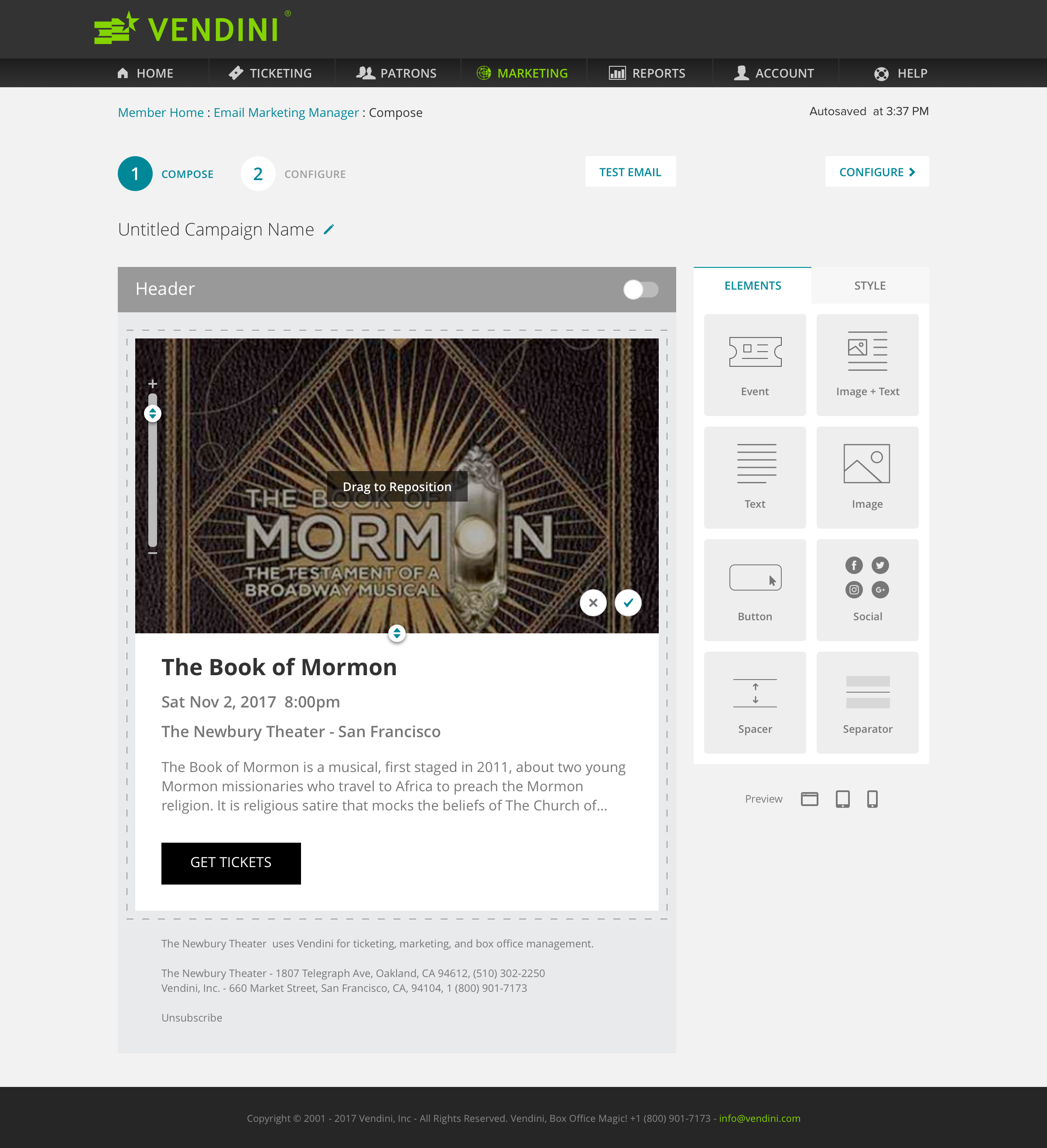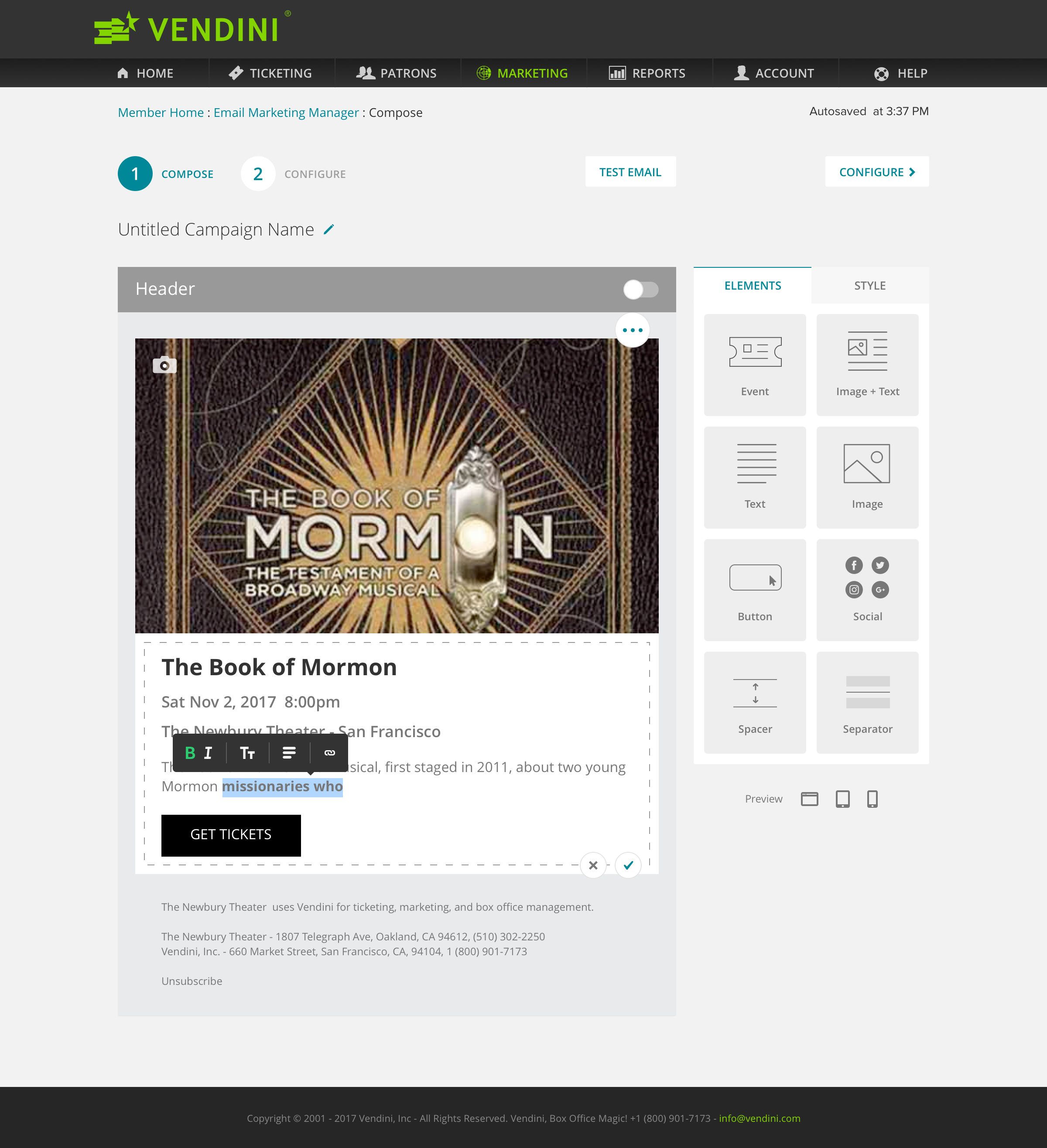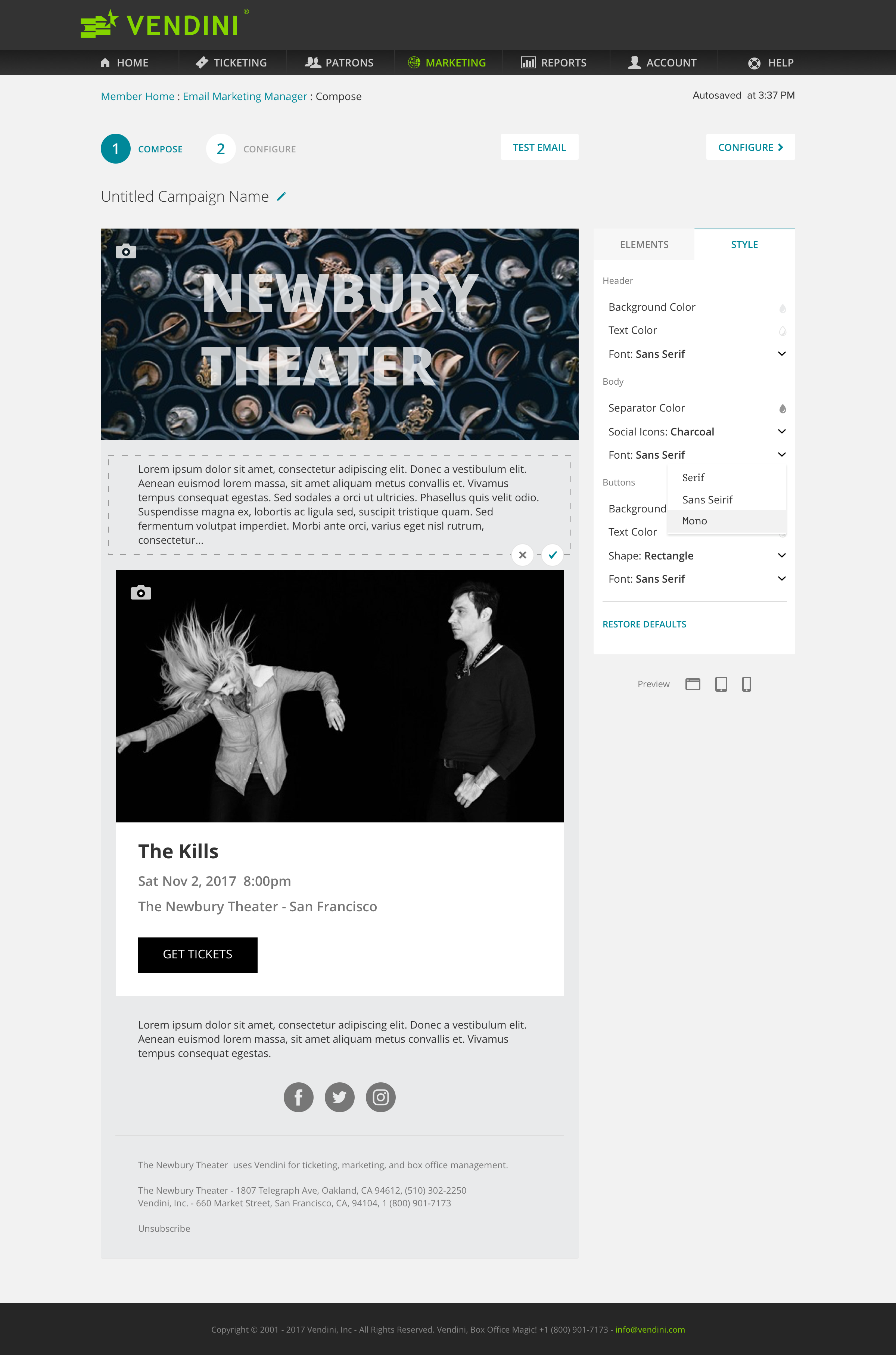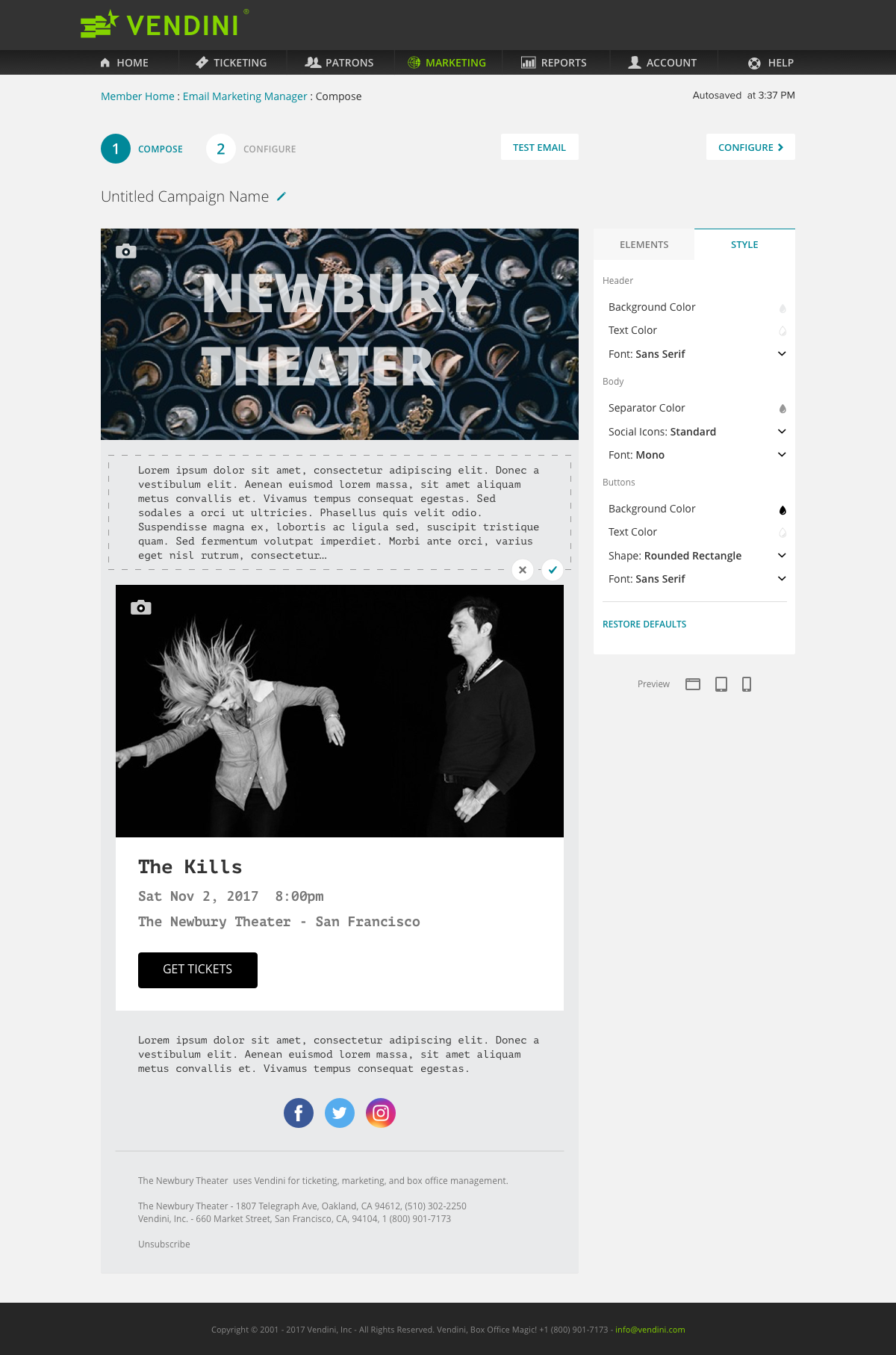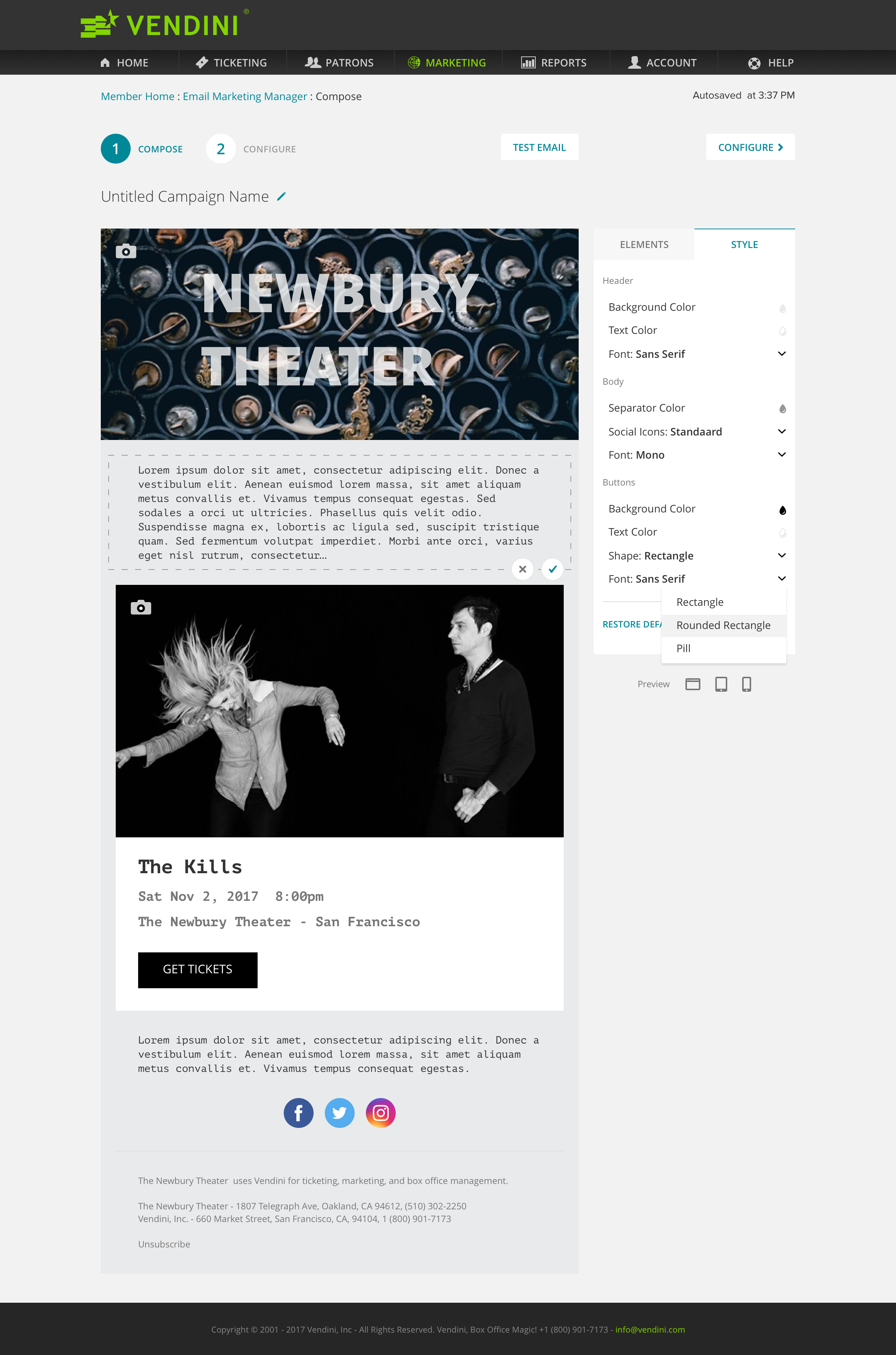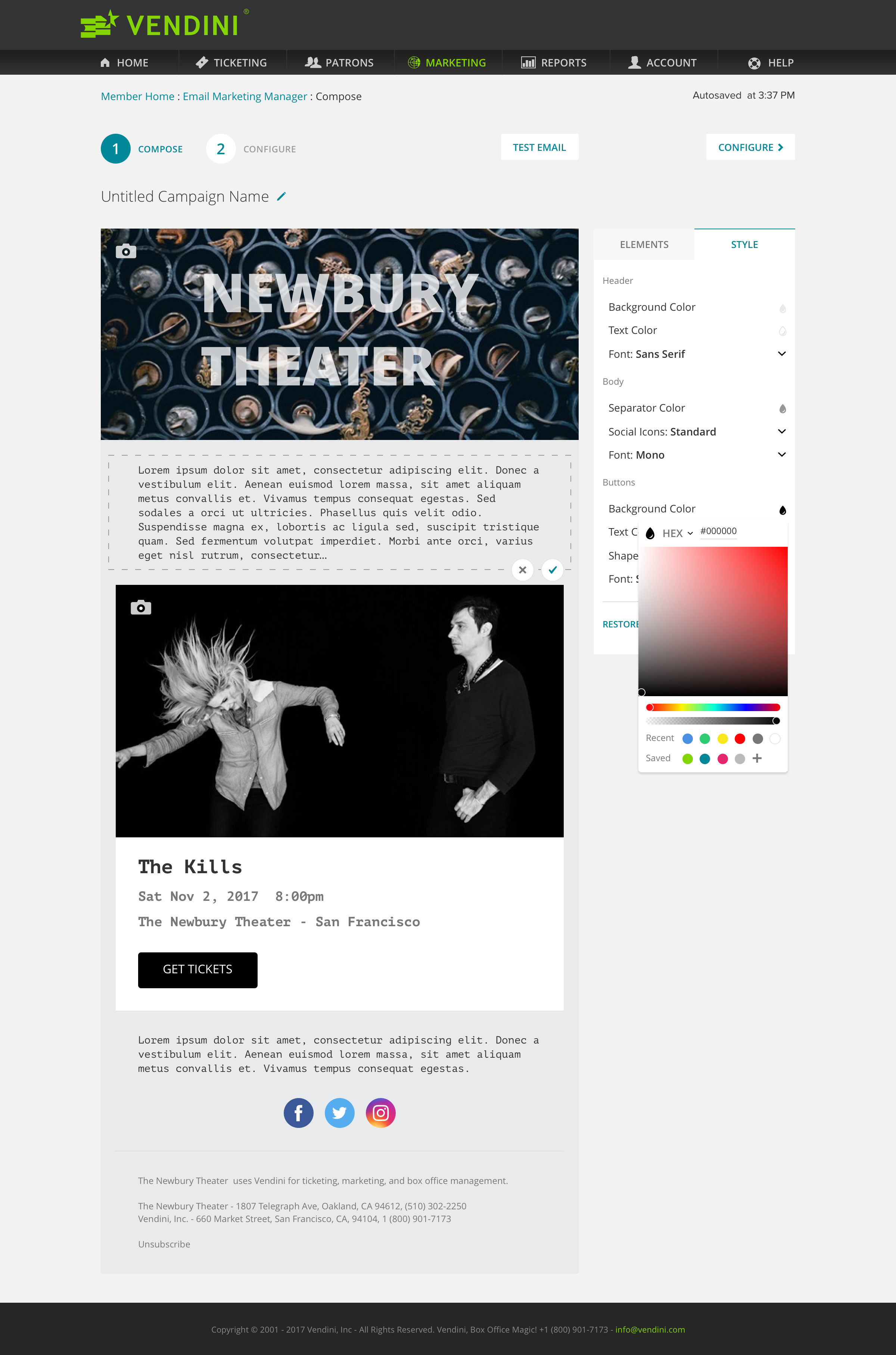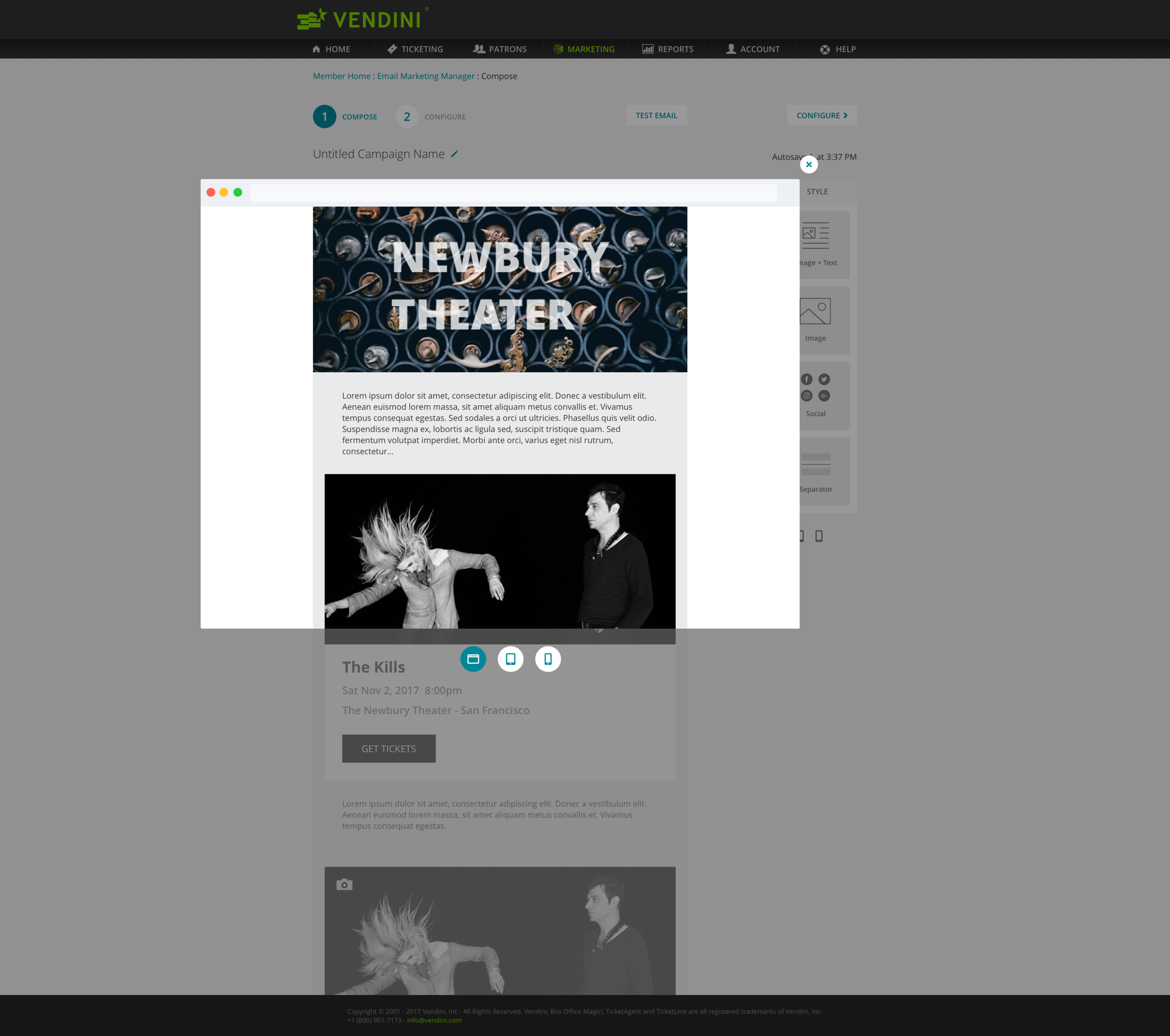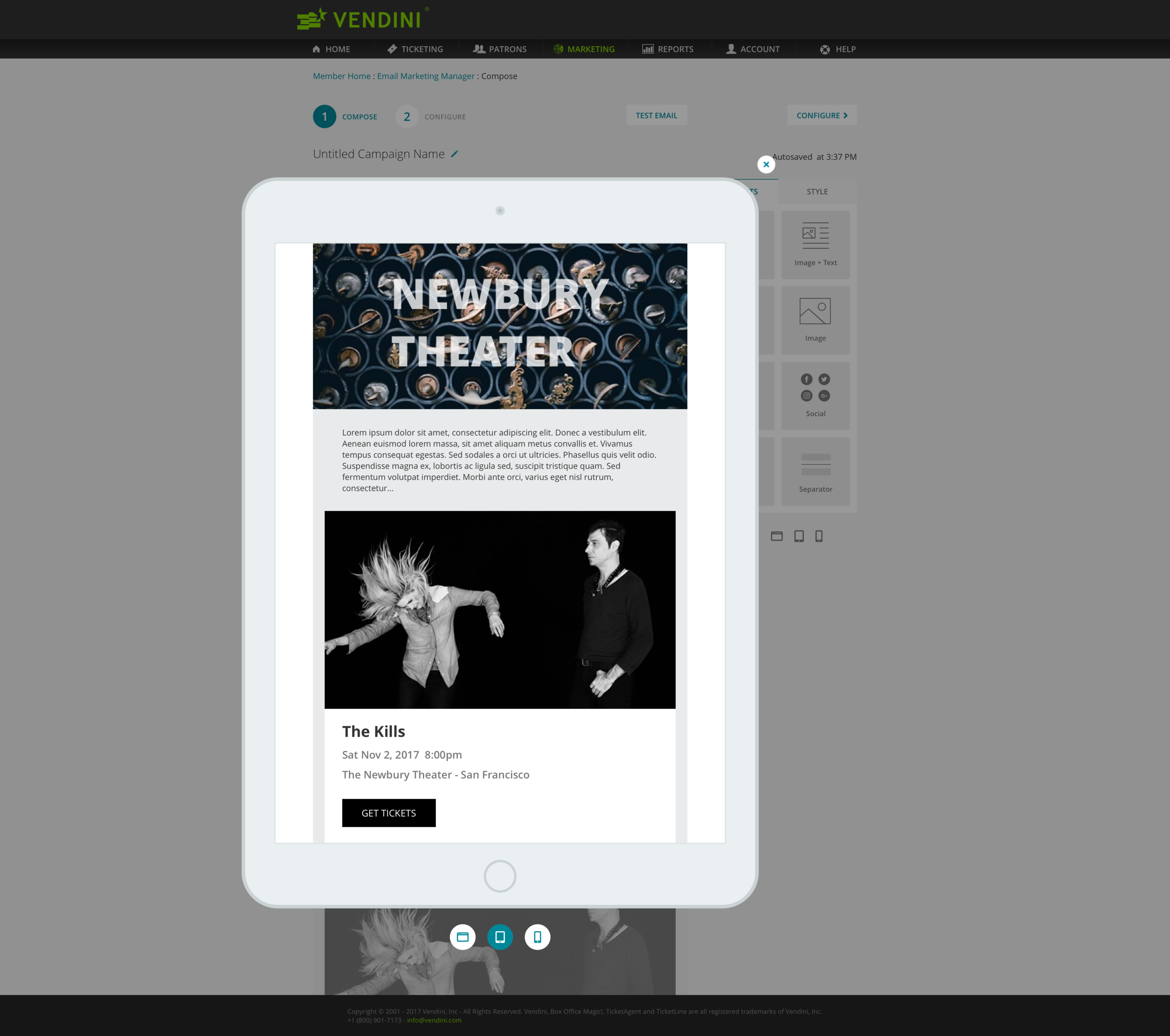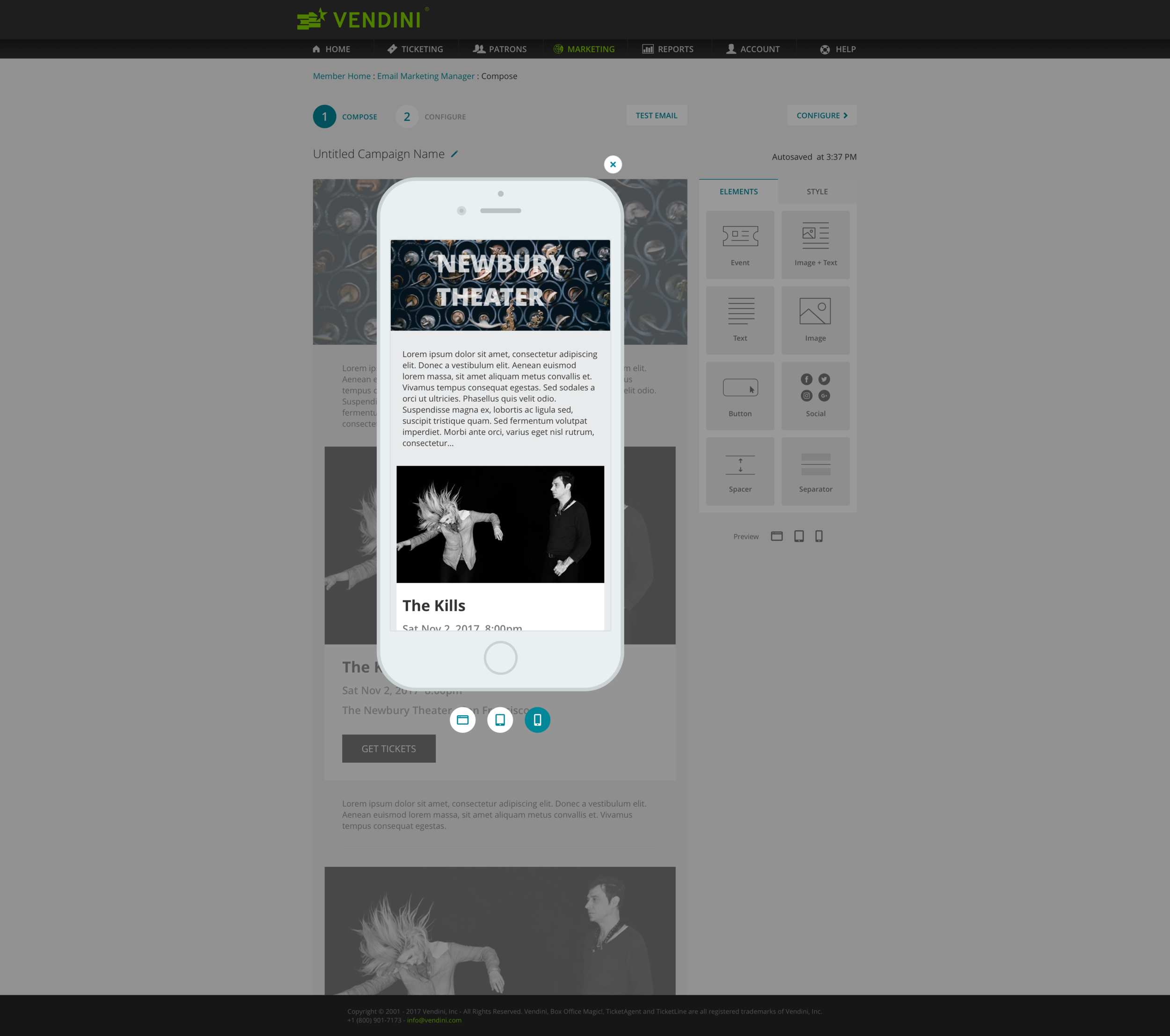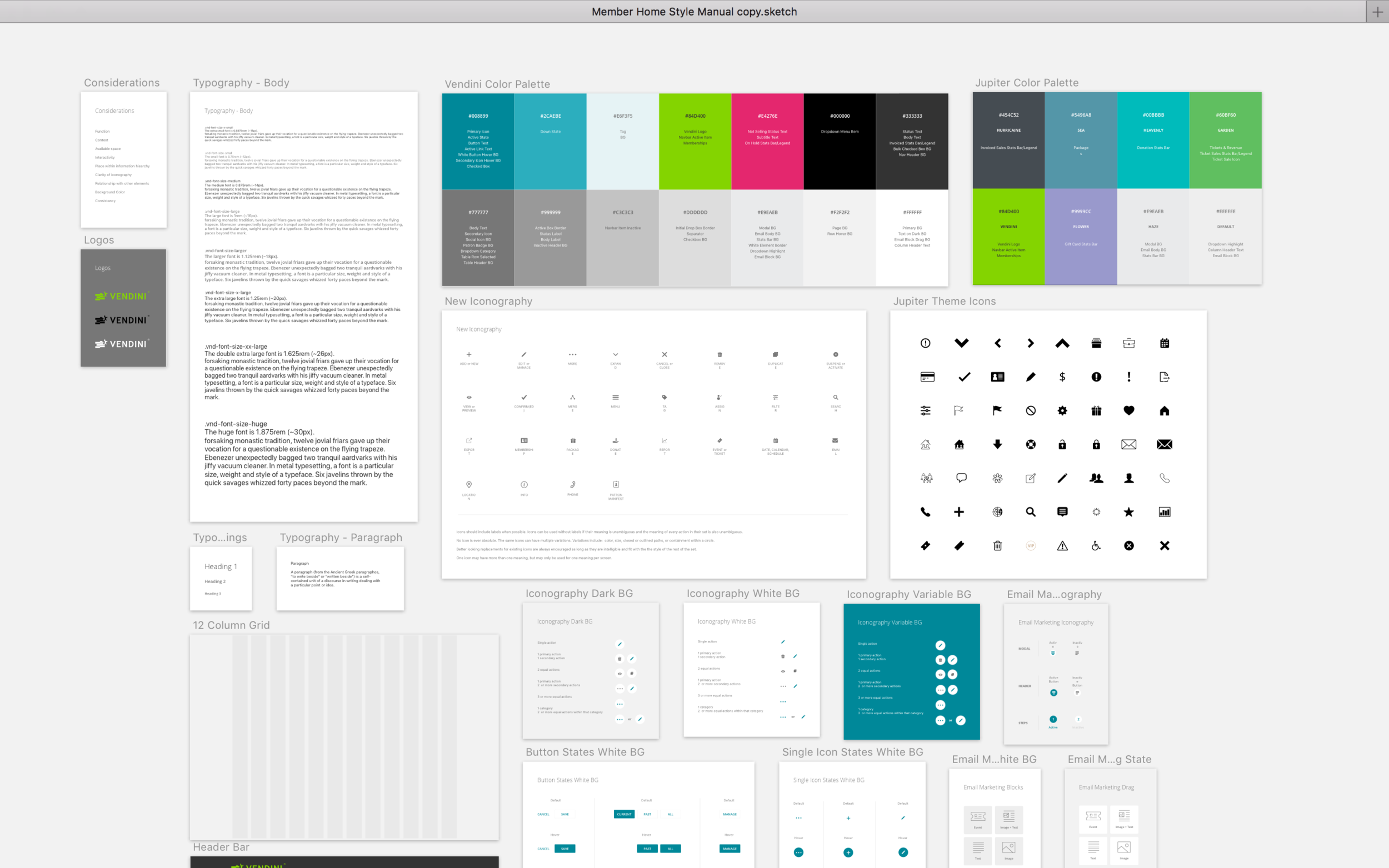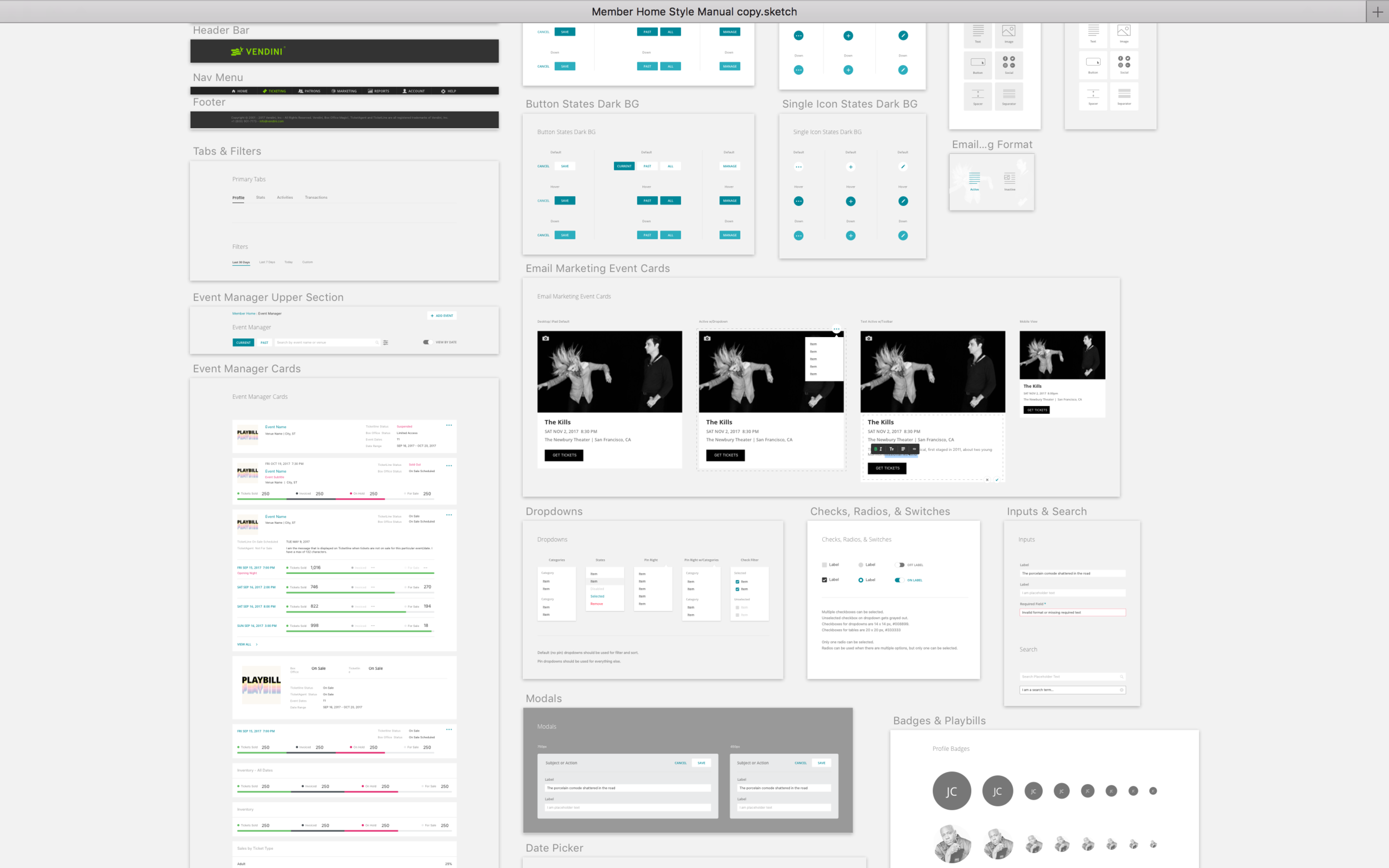Email Marketing Manager
Part of Vendini’s all-in-one ticketing & event management solution is Email Marketing Manager, a cool little application that lets users create enticing email campaigns that help drive ticket sales, donations and memberships. With Email Marketing Manager, users can create email campaigns in minutes, simply by selecting the events they want to promote and dropping them into the email.
Project overview
Like many of the projects I worked on during my time at Vendini, with Email Marketing Manager, our goal was to take an existing product that hadn’t been touched in years and turn it into something new and exciting.
Perhaps the greatest thing about Vendini’s event management system was that once an event was created, the data for that event could be recreated anywhere else in the system. This meant promoting an event or event series via email campaign could in theory be as easy as selecting an event and dropping it into an email, just like a Mailchimp block; only here, the block would be pre-populated with marketing creatives, event info, dates/times, and a call-to-action.
Role - Lead Product Designer
If I had to choose a favorite project during my time at Vendini, this would definitely be the one. The Email Marketing team was awesome, my Product Manager was as sharp as they come and had lots of great ideas, and we ended up shipping a really cool product.
As Lead Product Designer, I was responsible for all aspects of the design from wireframe to prototype. I also ran usability tests, coordinated constraints and versioning with the tech team, and managed the UI Kit.
Project goals
Design streamlined workflow for event and audience selection.
Design formatting and styling apparatus.
Design dashboard for campaign management and performance tracking.
Constraints
Emails must be responsive, and responsiveness must accommodate user generated content.
Event blocks must accommodate instances of single and/or multiple performances.
Users must be able to customize content and style, but their ability to create poor emails must be contained.
Look and feel must be consistent with the rest of Vendini’s event management suite.
Metrics for success
Avg. Click-thru Rate/email
Avg. Conversion Rate/event
Avg. Monthly Revenue from emails
NPS
The great discovery
The "Elements" tab is the most important component of this application. Early on in the project, we got it into our heads that users should drag "image + text" blocks from the Elements menu into the email, then attach events (or whatever else) to them. Seemed like a good idea at the time, but also for lack of a better word... off. Then one day it hit me. I thought to myself, "This is not right!" It's the event that matters. That's what the user is looking for. Put an event block in the menu, and let users choose the format in which that event is rendered. You can see the difference (among other differences) in the iterations below.
Iteration 1
Iteration 2
Style menu
The other side of the elements menu is the style menu. This is where users can customize the look and feel of their emails. Here, the challenge was to meet the constraint of giving users just enough to make their emails look good and unique without giving them any functionality that would lead to inconsistent or poor design. As a designer finally getting the chance to create a design tool, I had a lot of fun working on this part of the app
Device preview
One of my favorite features in the Email Marketing application is “Device Preview,” which lets users see how their emails will look across different screen sizes. I don’t know why it’s my favorite. I just think it turned out really well. It looks cool, and it’s a good feature to have.
Design system
Email Marketing Manager was part of a larger application suite called Vendini Member Home. With Vendini Member Home, performance venues can essentially manage every aspect of their business. As the fine folks at Google may tell you, one of the biggest challenges of working with any large application suite is designing a consistent look and feel that reinforces the brand and has with it a set of best practices for every component. As I put together this document, our Technical Designer took what I did here and put it into a Living Style Guide that looks a lot like what you would see from the Bootstrap and Google Material guides.
Finished product
All completed features tested with usability scores of 4/5 or higher. Net promoter score from over 40 venues tested at 4.88. Unfortunately, this product launched after I left Vendini, so I don't have numbers on how well it did post-launch, but I have a feeling it held its own...